买服务器上雨云
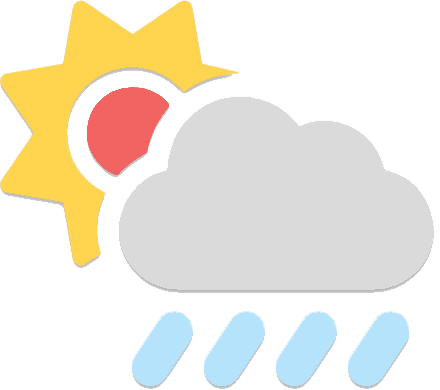 由超大带宽雨云提供赞助
由超大带宽雨云提供赞助import iconv from 'iconv';
import axios from 'axios';
const resp = await axios.get(url, {
responseType: 'arraybuffer', // node环境
});
return iconv.decode(resp.data, 'gb2312');import axios from 'axios';
const config = {
method: 'POST',
url: 'https://www.moedm.net/index.php/api/vod',
headers: {
'User-Agent': 'Mozilla/5.0 (Windows NT 10.0; Win64; x64) AppleWebKit/537.36 (KHTML, like Gecko) Chrome/126.0.0.0 Safari/537.36 Edg/126.0.0.0',
},
rejectUnauthorized:false, //关闭证书校验
data: {}
};
const resp = await axios(config)const code = '[1,3,4]'; // typeof string
const jsonCode = new Function(`return ${code}`)(); // typeof object常用于提取演员数据
const html = `
<div class="persons">
<div class="person" itemprop="actor" itemscope="" itemtype="http://schema.org/Person">
<meta itemprop="name" content="Elijah Wood">
<div class="img">
<a href="https://www.4kvm.org/cast/elijah-wood"><img alt="Elijah Wood isFrodo" src="https://gimg0.baidu.com/gimg/app=2001&n=0&g=0n&fmt=jpeg&src=image.tmdb.org/t/p/w92/7UKRbJBNG7mxBl2QQc5XsAh6F8B.jpg"></a>
</div>
<div class="data">
<div class="name"><a itemprop="url" href="https://www.4kvm.org/cast/elijah-wood">Elijah Wood</a></div>
<div class="caracter">Frodo</div>
</div>
</div>
<div class="person" itemprop="actor" itemscope="" itemtype="http://schema.org/Person">
<meta itemprop="name" content="Ian McKellen">
<div class="img">
<a href="https://www.4kvm.org/cast/ian-mckellen"><img alt="Ian McKellen isGandalf" src="https://gimg0.baidu.com/gimg/app=2001&n=0&g=0n&fmt=jpeg&src=image.tmdb.org/t/p/w92/5cnnnpnJG6TiYUSS7qgJheUZgnv.jpg"></a>
</div>
<div class="data">
<div class="name"><a itemprop="url" href="https://www.4kvm.org/cast/ian-mckellen">Ian McKellen</a></div>
<div class="caracter">Gandalf</div>
</div>
</div>
</div>
`;
pdfa(html, ".persons .person")
.map((item) => pdfh(item, "meta&&content"))
.join(","),常用于截取内容后是一段代码串, 但不想使用正则提取
const html = `var name = "zyplayer"; name = "zyfun";`;
eval(html);
console.log(name);常用于加密代码执行补充环境且避免污染全局变量
// 加密代码
const code = function() {
var _0x30e6a9 = "e11ed29b";
function _0x52e1af(_0x174b0c, _0x4fda13) {
var _0x550aaa = atob(_0x174b0c);
for (var _0x488b1e, _0x4bd62c = [], _0x11662e = 0, _0x27b014 = "", _0x428133 = 0; 256 > _0x428133; _0x428133++) {
_0x4bd62c[_0x428133] = _0x428133;
}
for (_0x428133 = 0; 256 > _0x428133; _0x428133++) {
_0x11662e = (_0x11662e + _0x4bd62c[_0x428133] + _0x4fda13.charCodeAt(_0x428133 % _0x4fda13.length)) % 256;
_0x488b1e = _0x4bd62c[_0x428133];
_0x4bd62c[_0x428133] = _0x4bd62c[_0x11662e];
_0x4bd62c[_0x11662e] = _0x488b1e;
}
for (b = _0x11662e = _0x428133 = 0; b < _0x550aaa.length; b++) {
_0x428133 = (_0x428133 + 1) % 256;
_0x11662e = (_0x11662e + _0x4bd62c[_0x428133]) % 256;
_0x488b1e = _0x4bd62c[_0x428133];
_0x4bd62c[_0x428133] = _0x4bd62c[_0x11662e];
_0x4bd62c[_0x11662e] = _0x488b1e;
_0x27b014 += String.fromCharCode(_0x550aaa.charCodeAt(b) ^ _0x4bd62c[(_0x4bd62c[_0x428133] + _0x4bd62c[_0x11662e]) % 256]);
}
return _0x27b014;
}
if (!JSON.decrypt || typeof JSON.decrypt !== "function") {
Object.defineProperty(JSON, "decrypt", {
"value": function (_0x58f264) {
var _0x2da9b8 = _0x52e1af(_0x58f264, _0x30e6a9);
return this.parse(_0x2da9b8);
}
});
}
}
(code)(); // 执行后JSON对象会挂载decrypt方法
console.log(JSON);// 毫秒级时间戳(13位)
new Date().getTime();
new Date().valueOf();
Date.now();
+new Date();
// 秒级时间戳(10位)
Math.floor(new Date().getTime() / 1000);常用于生成唯一值id, 如下为三种算法, 可选其一
const generateUUID = () => {
if (crypto && typeof crypto.randomUUID === "function") {
// 算法一: randomUUID
return crypto.randomUUID();
} else if (crypto && typeof crypto.getRandomValues === "function") {
// 算法二: getRandomValues填充
return "10000000-1000-4000-8000-100000000000".replace(/[018]/g, (c) =>
(
+c ^
(crypto.getRandomValues(new Uint8Array(1))[0] & (15 >> (+c / 4)))
).toString(16)
);
} else {
// 算法三: Math.random填充
return "xxxxxxxx-xxxx-4xxx-yxxx-xxxxxxxxxxxx".replace(
/[xy]/g,
function (c) {
const r = (Math.random() * 16) | 0,
v = c == "x" ? r : (r & 0x3) | 0x8;
return v.toString(16);
}
);
}
}常用于跨域环境获取数据
// 方案1: 挂载jsonpCallback
import axios from 'axios';
// 生成名(可固定,可随机), 参考ajax生成规则(规避不必要检查)
const jsonpCallback = "jQuery" + (Math.random() + "").replace(".", "") + "_" + new Date().getTime();
// 挂载jsonpCallback, 推荐浏览器挂载window node挂载globalThis
globalThis[jsonpCallback] = function (data) { return data };
// 发送jsonp请求接收数据, 数据为jsonpCallback(xxx)函数返回值
const { data } = await axios.get(url);
// 获取数据
const res = eval(data);
// 方案2: 空jsonpCallback函数
import axios from 'axios';
const { data } = await axios.get(url);
// 获取数据
const res = eval(`${data}`);/**
* 生成随机字符串
* 开启强制校验, 数据`长度必须>=类型数`, 否则返回空字符串
* 自定义字符不支持 emoji 字符
*
* @param {Object} options 配置项
* @param {Number} options.length 随机字符串长度 默认16
* @param {Boolean} options.includeUppercase 是否包含大写字母 默认true
* @param {Boolean} options.includeLowercase 是否包含小写字母 默认true
* @param {Boolean} options.includeNumbers 是否包含数字 默认true
* @param {Boolean} options.includeSpecialCharacters 是否包含特殊字符 默认true
* @param {String} options.customCharacters 自定义字符 默认空
* @param {Boolean} options.ensureAtLeastOne 是否确保每种类型至少有一个字符 默认false
* @returns {String} 随机字符串
*/
function generateRandomStr(options) {
options = options || {};
var length = options.length || 16;
var includeUppercase = options.includeUppercase !== false;
var includeLowercase = options.includeLowercase !== false;
var includeNumbers = options.includeNumbers !== false;
var includeSpecialCharacters = options.includeSpecialCharacters !== false;
var customCharacters = options.customCharacters || "";
var ensureAtLeastOne = options.ensureAtLeastOne || false;
// 定义字符集
var typeMap = {
uppercase: includeUppercase ? "ABCDEFGHIJKLMNOPQRSTUVWXYZ" : "",
lowercase: includeLowercase ? "abcdefghijklmnopqrstuvwxyz" : "",
number: includeNumbers ? "0123456789" : "",
special: includeSpecialCharacters ? "!@#$%^&*()_+-=[]{}|;:,.<>?" : "",
custom: customCharacters
};
// 获取所有启用的字符类型
var enabledTypes = [];
for (var key in typeMap) {
if (typeMap[key]) {
enabledTypes.push(key);
}
}
// 验证输入
if (!enabledTypes.length || length <= 0) {
return "";
}
if (ensureAtLeastOne && length < enabledTypes.length) {
return "";
}
// 构建所有字符集
var allChars = enabledTypes.map(function (type) {
return typeMap[type];
}).join("");
// 生成随机字符串
var result = [];
// 确保每种类型至少有一个字符
if (ensureAtLeastOne) {
enabledTypes.forEach(function (type) {
var char = typeMap[type].charAt(Math.floor(Math.random() * typeMap[type].length));
result.push(char);
});
}
// 填充剩余的字符
var remainingLength = length - result.length;
for (var i = 0; i < remainingLength; i++) {
var char = allChars.charAt(Math.floor(Math.random() * allChars.length));
result.push(char);
}
// 打乱结果(Fisher–Yates shuffle)
for (var i = result.length - 1; i > 0; i--) {
var j = Math.floor(Math.random() * (i + 1));
[result[i], result[j]] = [result[j], result[i]];
}
return result.join('');
}
// 使用示例
generateRandomStr(); // 生成随机字符串-'RTtU#VhdYT)D)edT'
generateRandomStr({ length: 10 }); // 生成长度10的随机字符串-'Z,9DXkRU>P'
generateRandomStr({ includeUppercase: false }); // 生成不包含大写字母的随机字符串-'mx_?6c;?ud2)@ctn'
generateRandomStr({ includeLowercase: false }); // 生成不包含小写字母的随机字符串-'ZYQE=Y[1B#_28Y.,'
generateRandomStr({ includeNumbers: false }); // 生成不包含数字的随机字符串-'}cYgARKJMF.b}@fM'
generateRandomStr({ specialCharacters: false }); // 生成不包含特殊字符的随机字符串-'HkjV@cD?;US.M&z#'
generateRandomStr({ customCharacters: "①②③" }); // 生成包含自定义字符的随机字符串-'Ls)R[PucK%②,7DFn'
generateRandomStr({ length: 32, includeUppercase: false, customCharacters: "①②③" }); // 生成长度32不含大写包含自定义字符的随机字符串-'l3&#ke,%,?xz@g^[5<x②j0③;eu=at③#='
generateRandomStr({ length: 5, customCharacters: "▼①あ我βǎ癶ⅷ", ensureAtLeastOne: true }); // 生成长度5包含所有类型随机字符串(强制校验)-'.Zfあ3'