买服务器上雨云
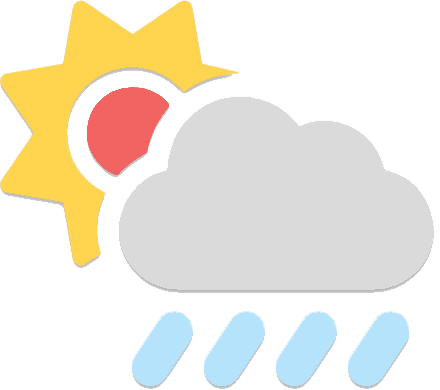 由超大带宽雨云提供赞助
由超大带宽雨云提供赞助重要提醒
正版版权, 我们不提倡盗版!详读并同意用户协议, 确保遵守相关规定!名称说明:
zyfun[新名称 >=3.3.8]zyplayer[老名称 <=3.3.7]
zyfun[zyplayer]是一款免费易用且打造的全功能媒体播放器, 致力于提供流畅、高效的跨平台娱乐体验。它基于electron-Vite框架, 结合TDesign组件库和vue3全家桶开发。
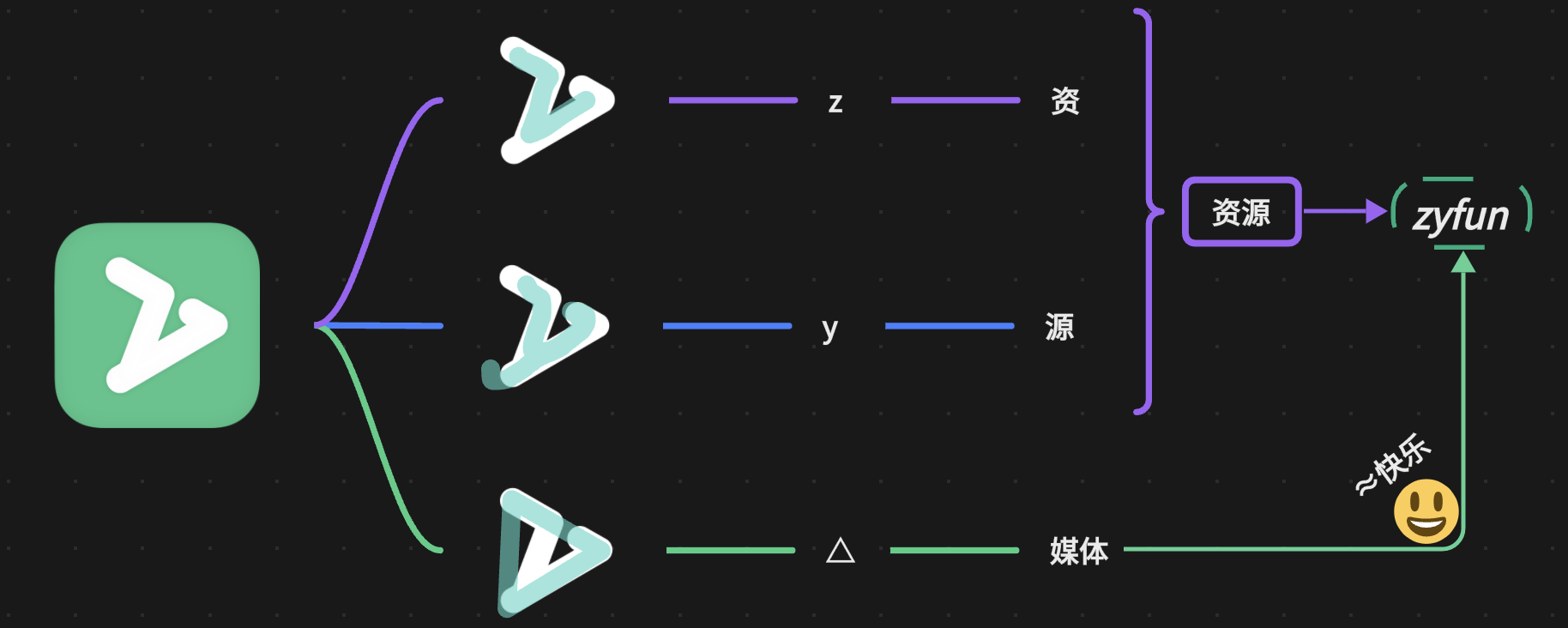
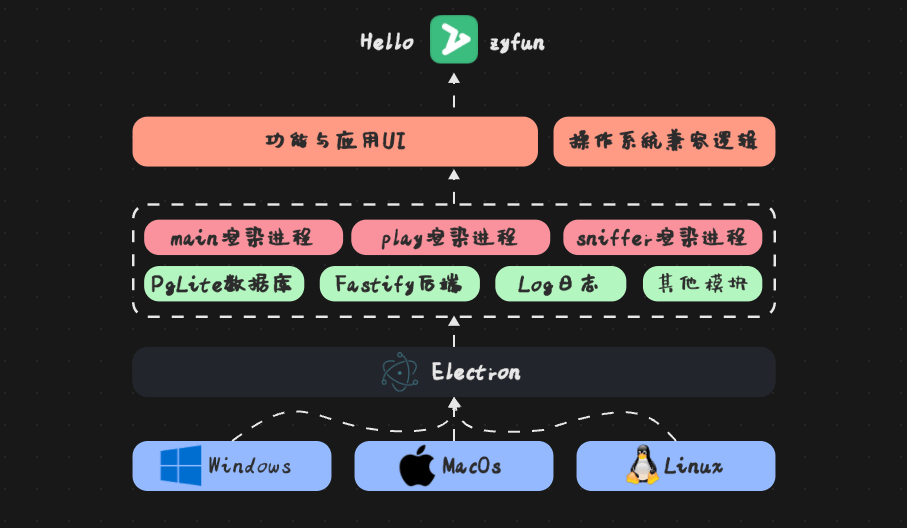
| 影视(首页) | 影视(搜索) |
|---|---|
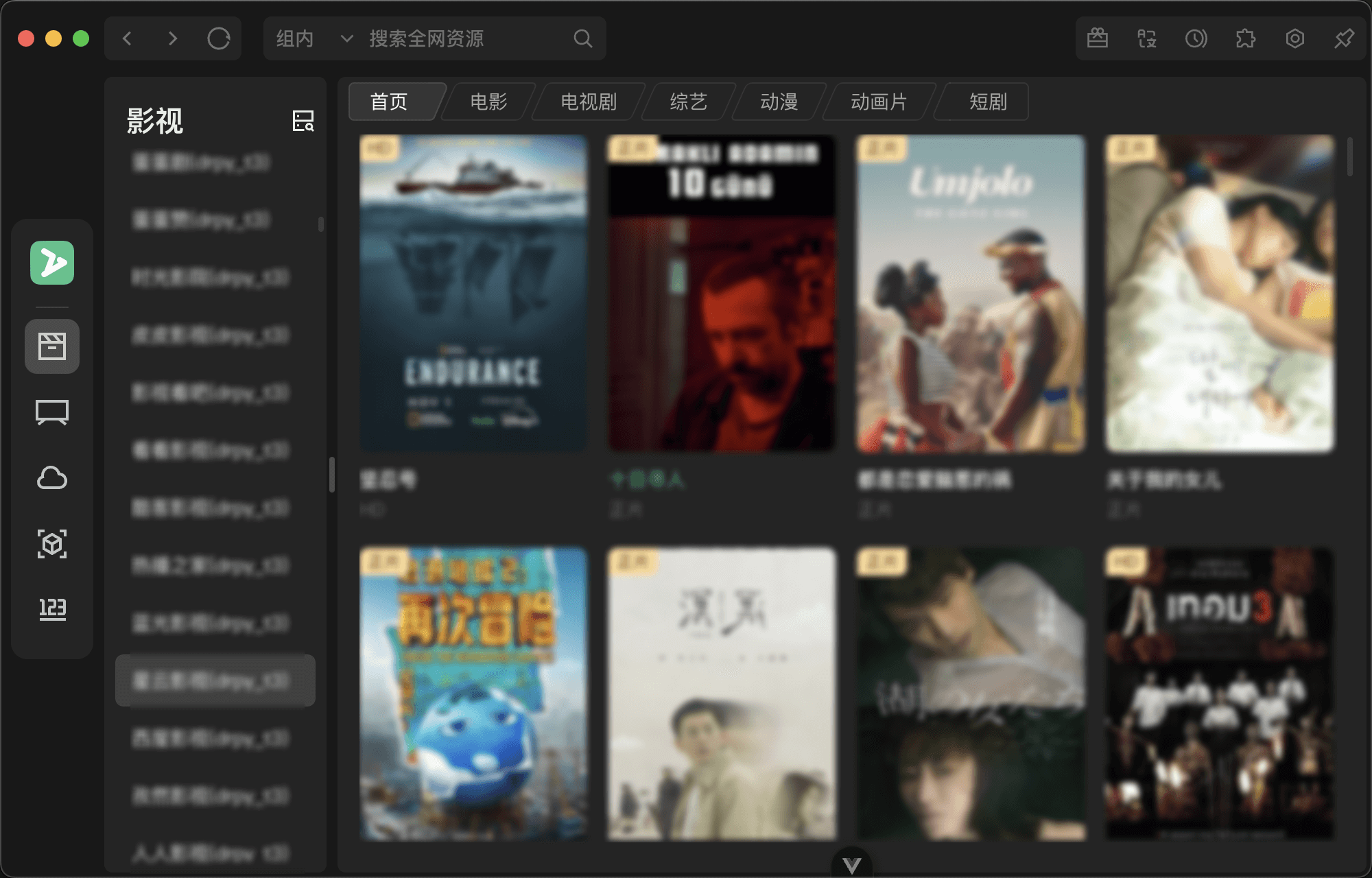 | 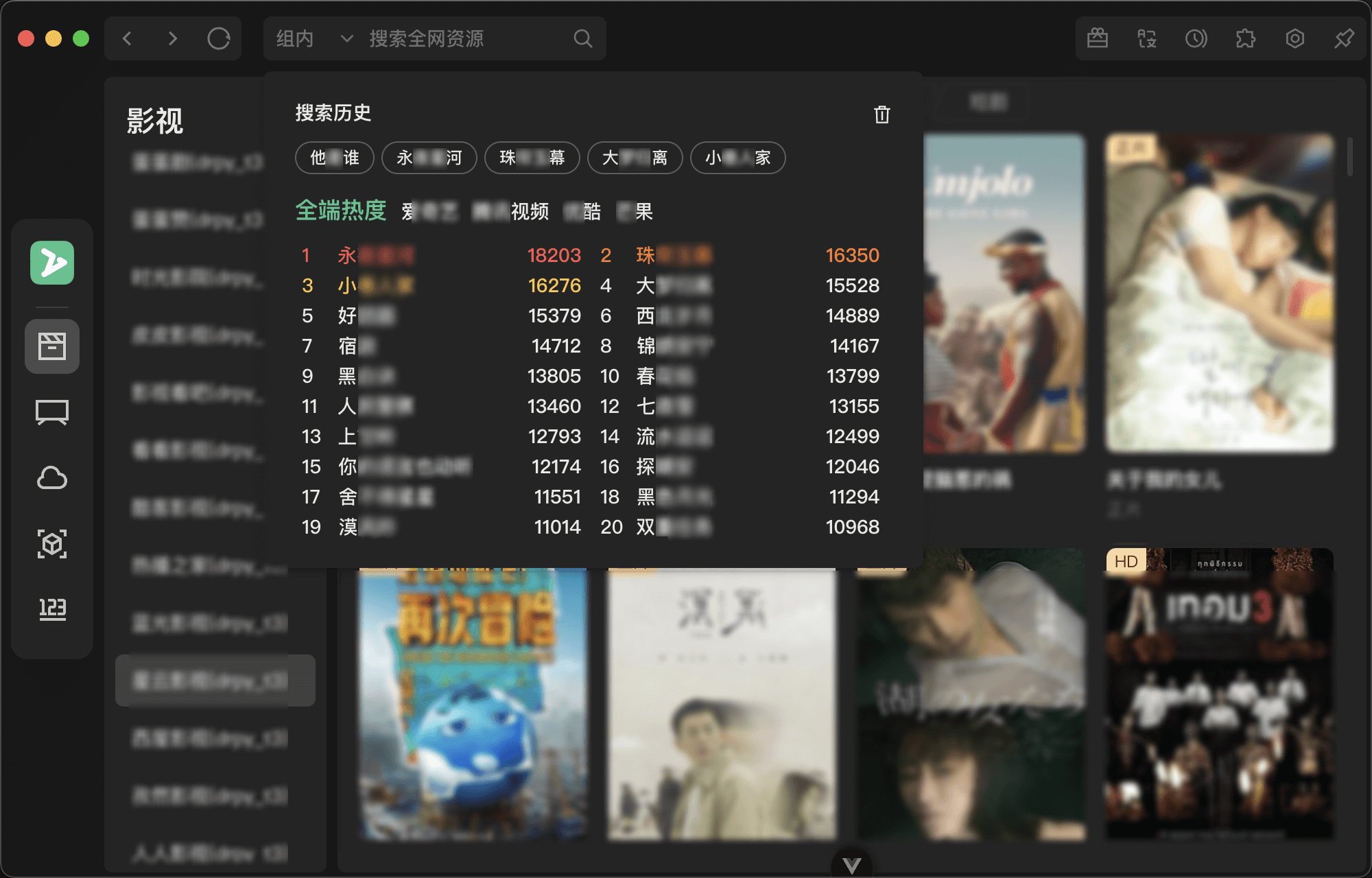 |
| 影视(播放1) | 影视(播放2) |
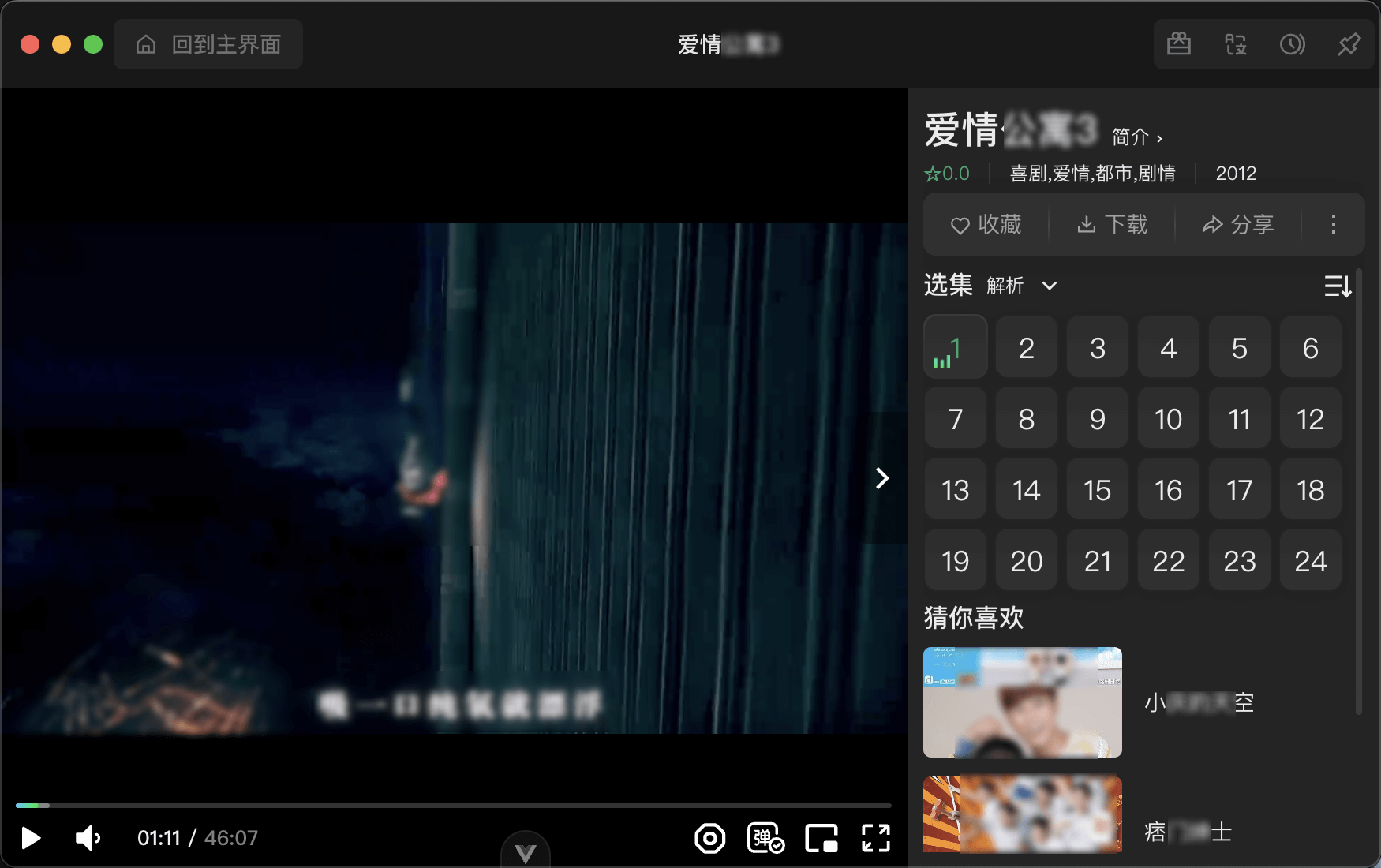 |  |
| 电视(首页) | 电视(播放) |
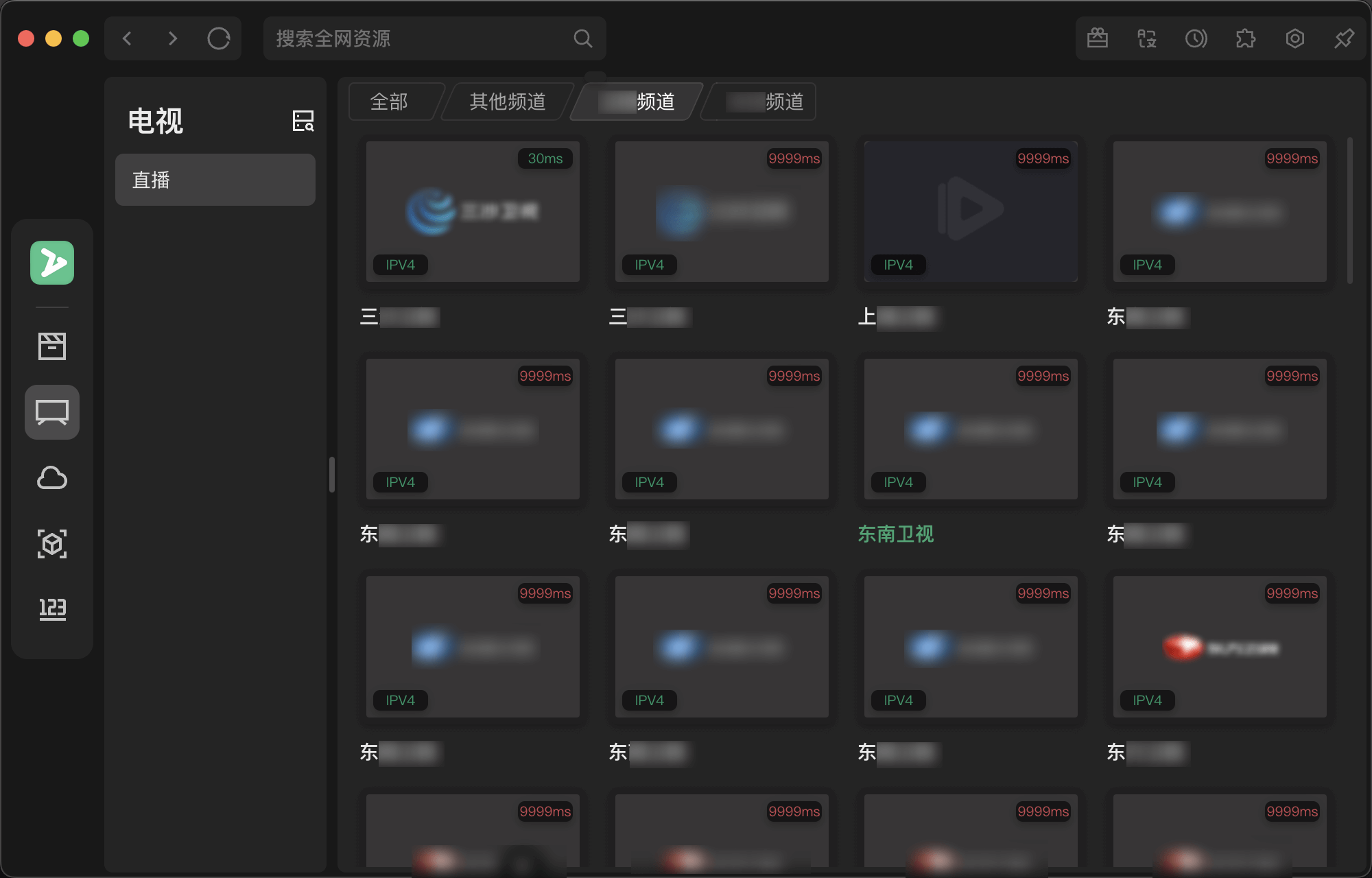 | 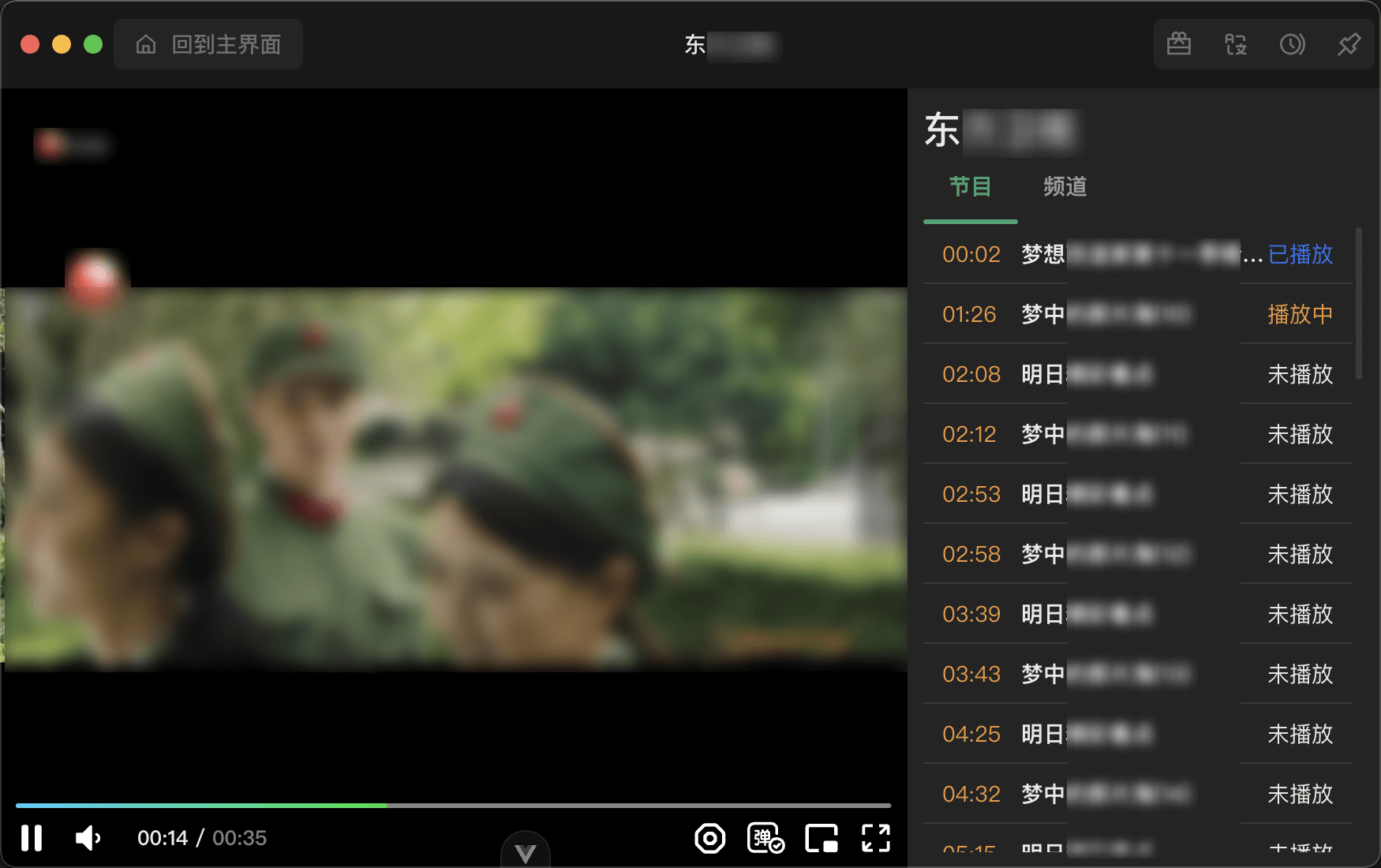 |
| 时刻(历史) | 解析(首页) |
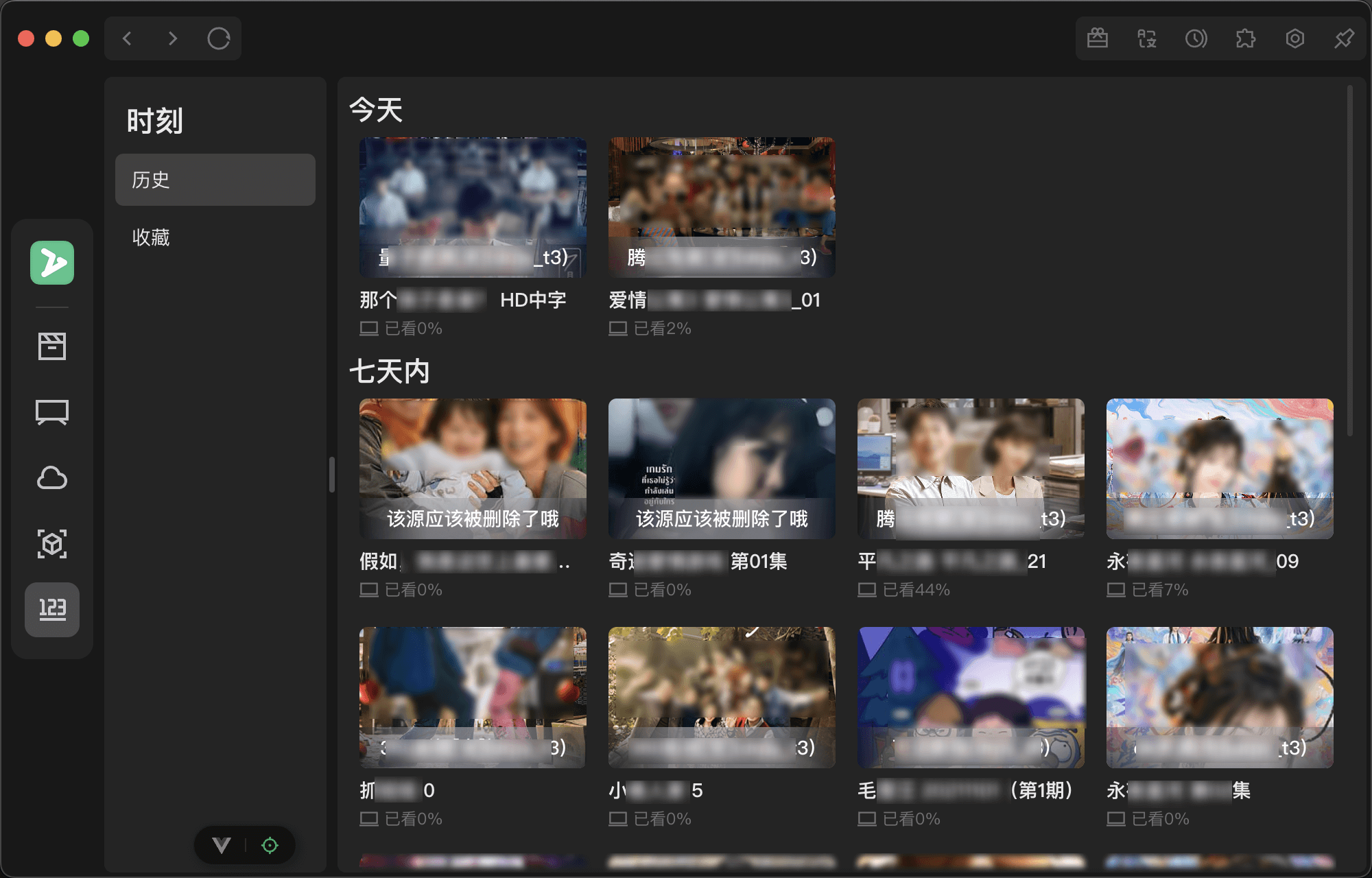 | 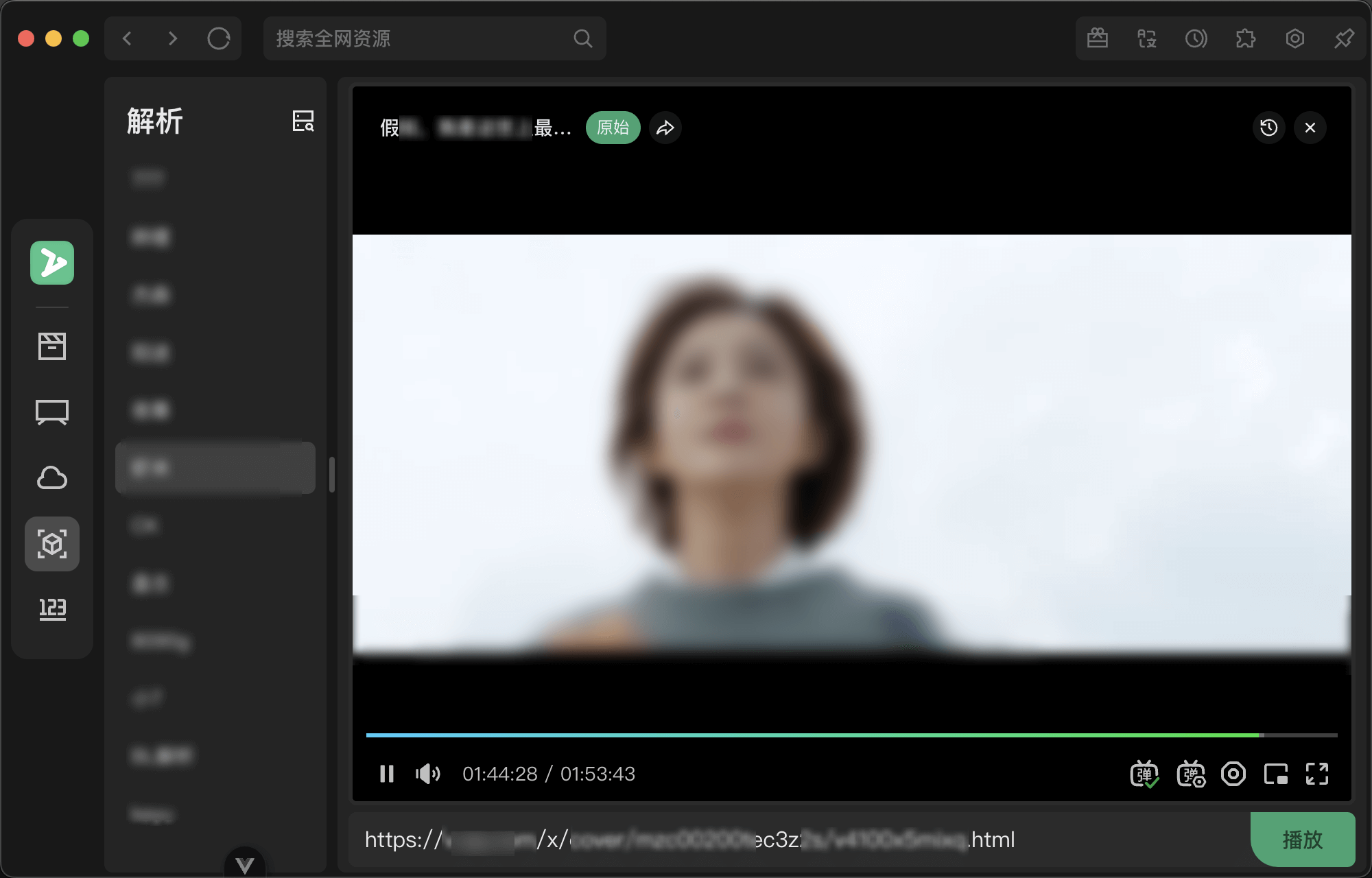 |
如下为物理机+虚拟机测试(含x86+arm)
国产系统涉及
UOS(deepin)Anolis(阿里龙蜥)Kylin(中标麒麟)openEuler(华为欧拉)SuperRed(万里红)
| 测试平台 | 操作系统(版本)[芯片架构] |
|---|---|
| windows | win10[arm] win11[arm|x86_64] |
| mac | Sequoia(15.1)[m1-pro] |
| linux | Ubuntu 20.04 LTS[arm] Anolis OS8.9[arm] UOS v20(1070)[arm] Kali(2022.1)[arm] Cinnamon 5.6.8[x86_64] Kylin SP1(2403)[arm] openEuler-24.03-LTS[arm] + UKUI ElementaryOS 8[x86_64] Mint 22[x86_64] SuperRed 32[x86_64] |
| chromos | FydeOS 19[x86_64] |
| Ubuntu 20.04 LTS[arm] | Anolis OS8.9[arm] |
|---|---|
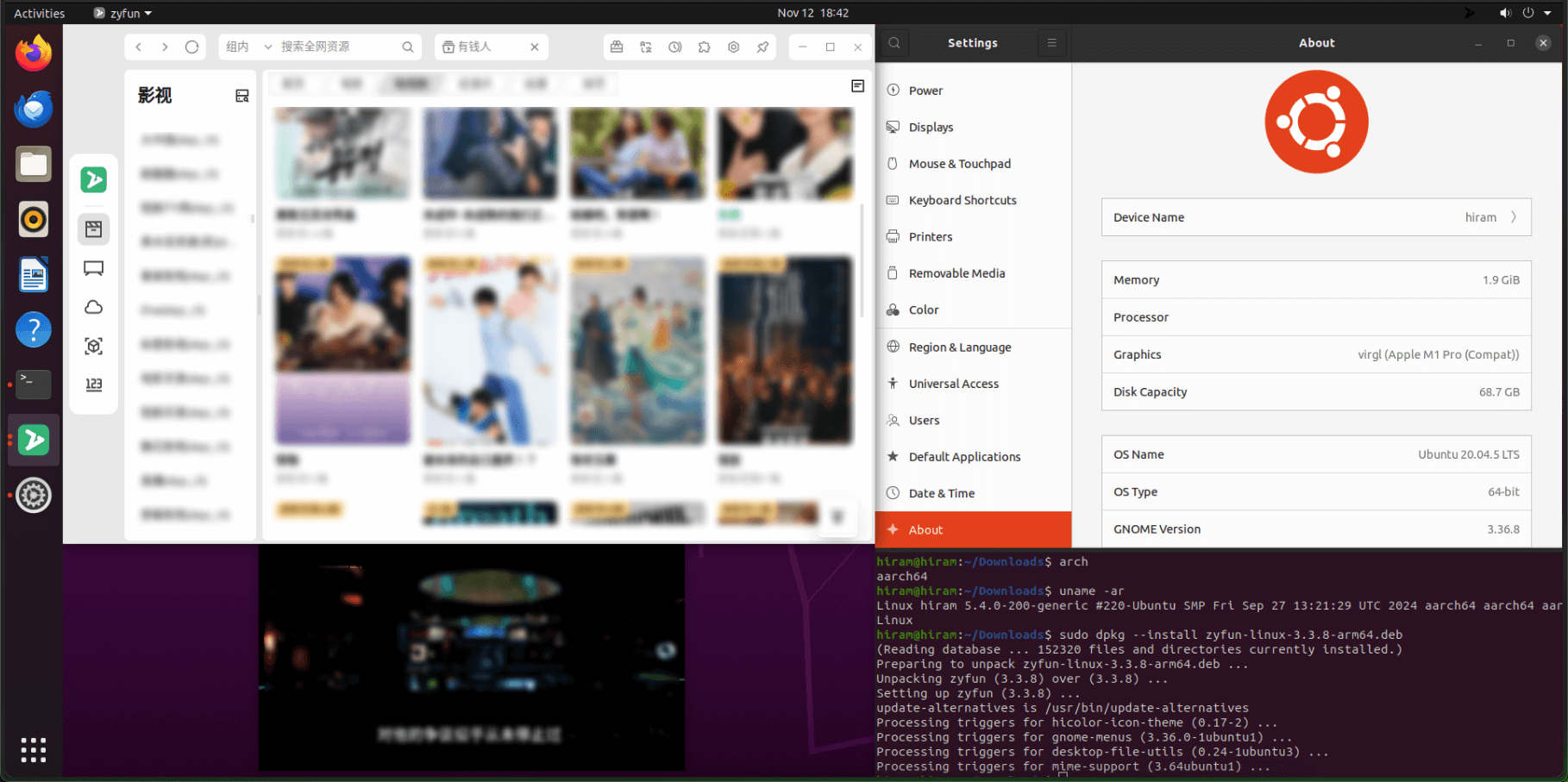 | 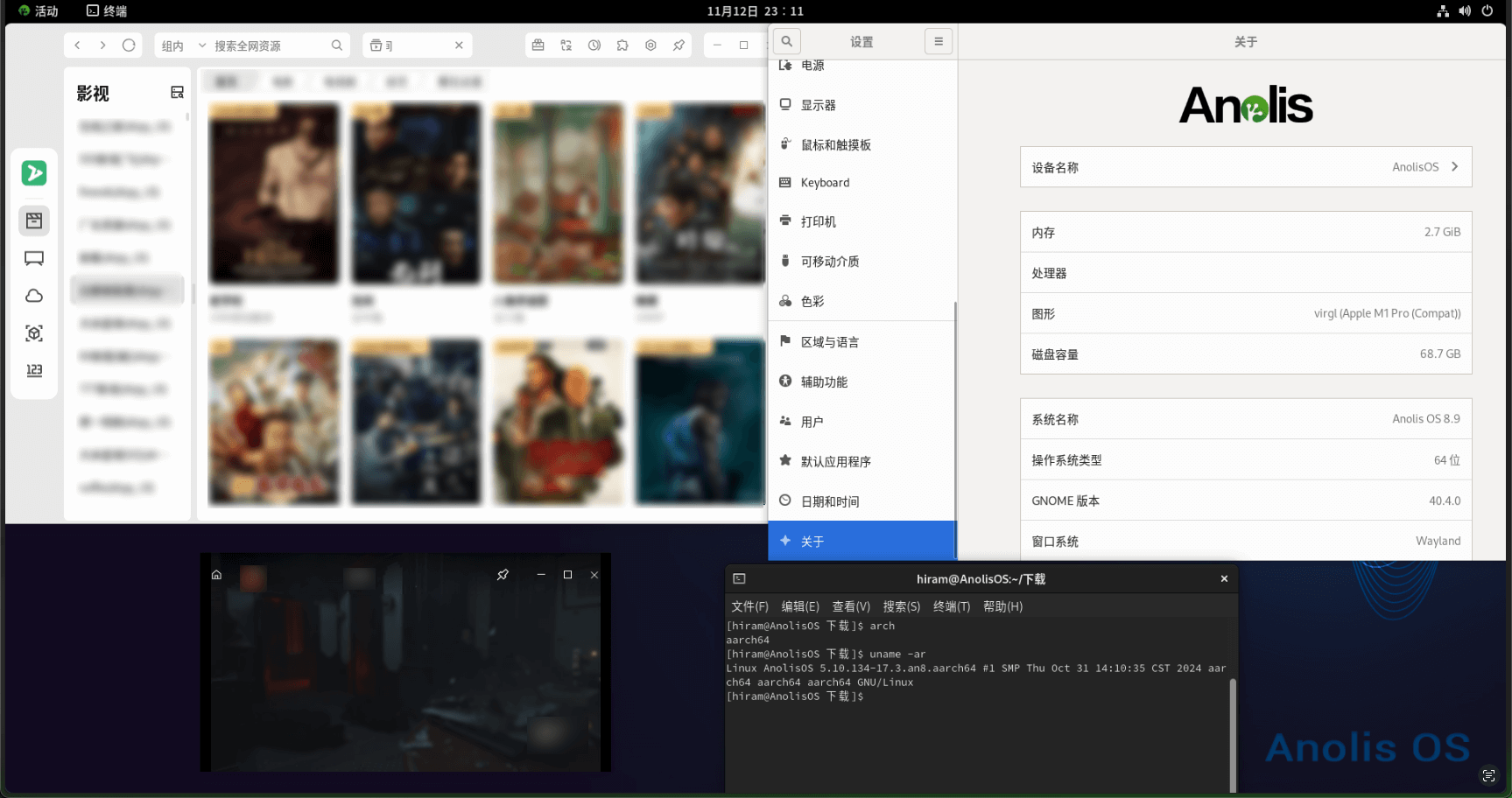 |
| UOS v20(1070)[arm] | Kali[arm] |
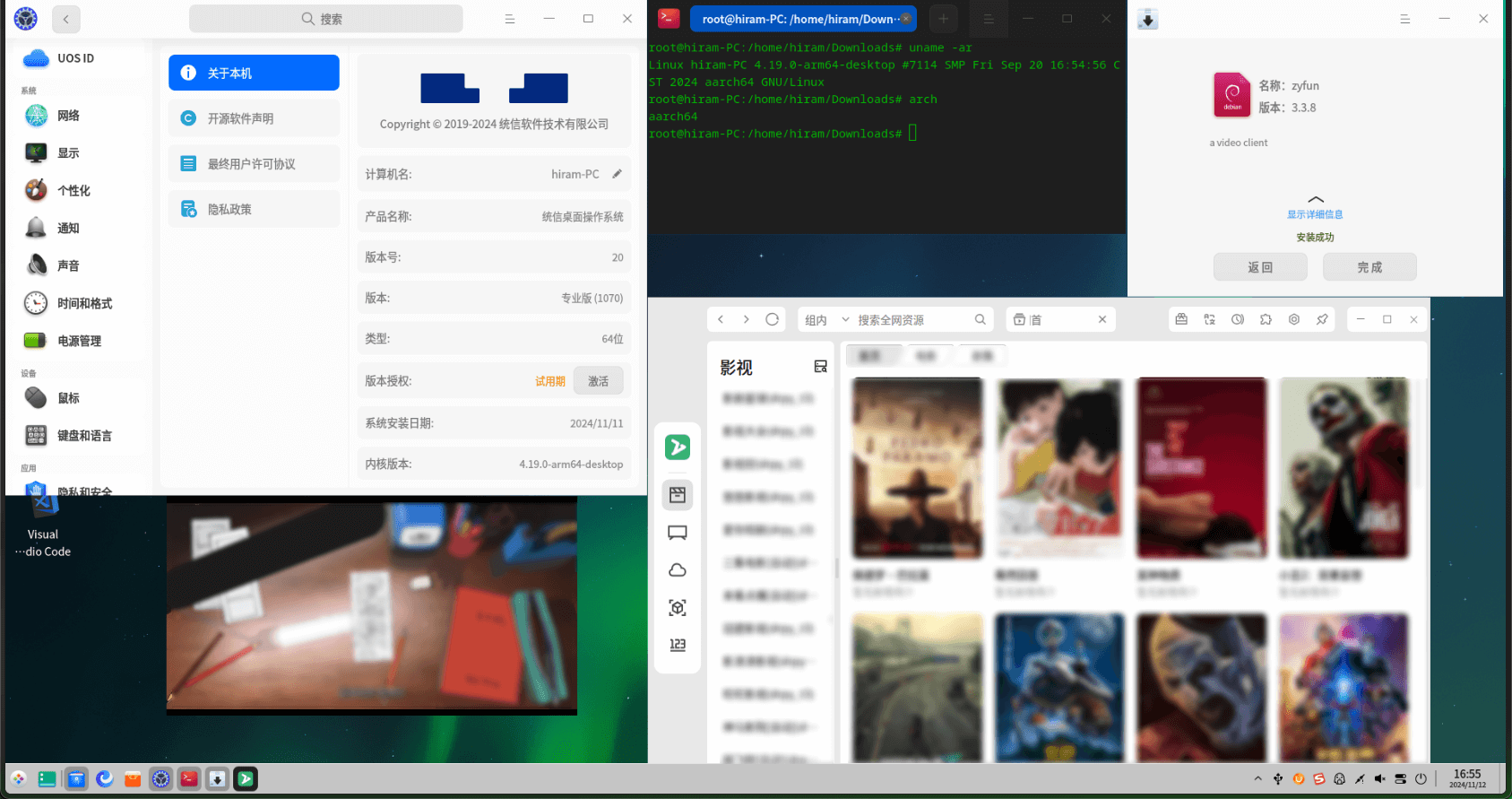 | 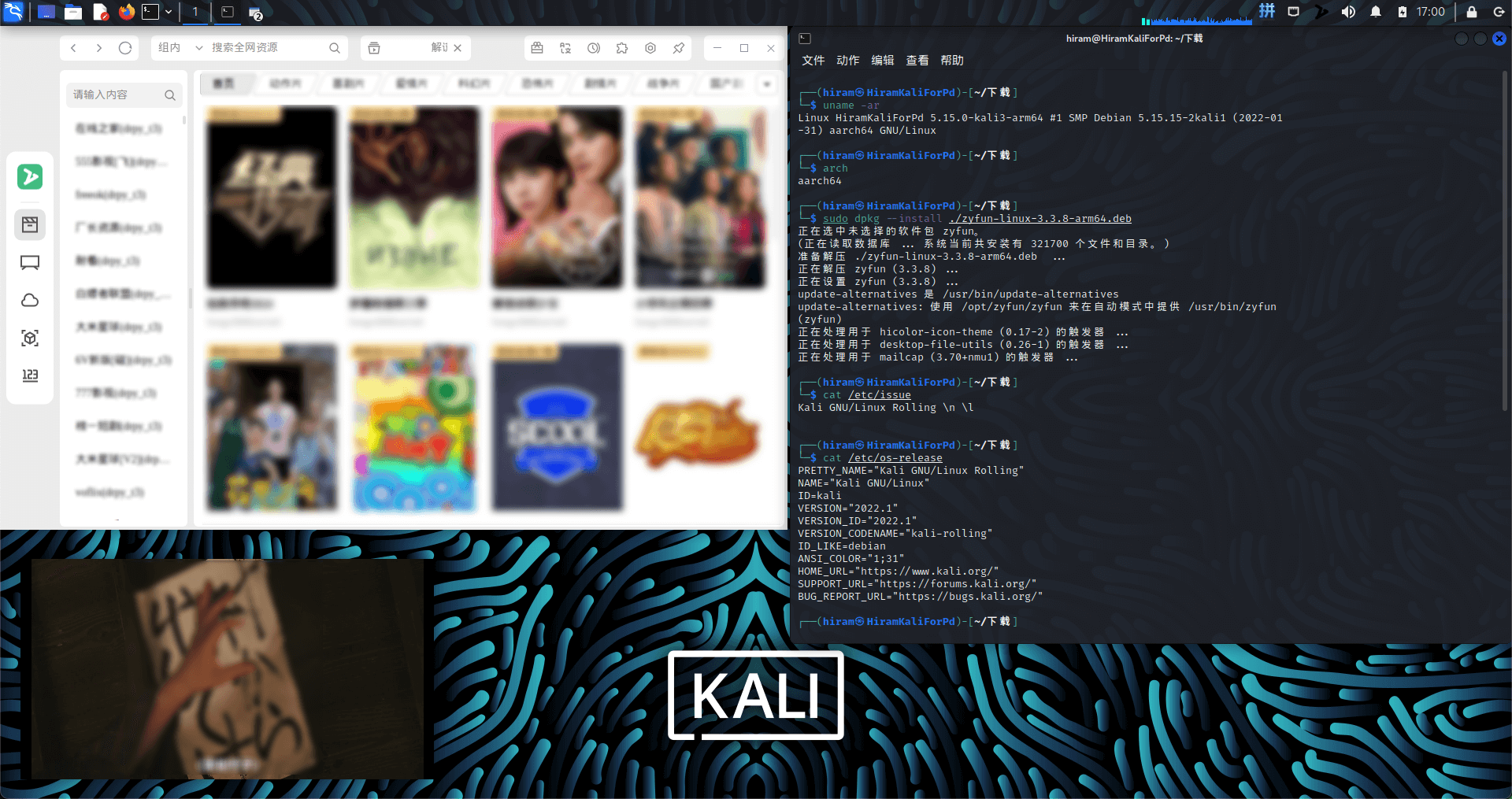 |
| Kylin SP1(2403)[arm] | openEuler-24.03-LTS[arm] |
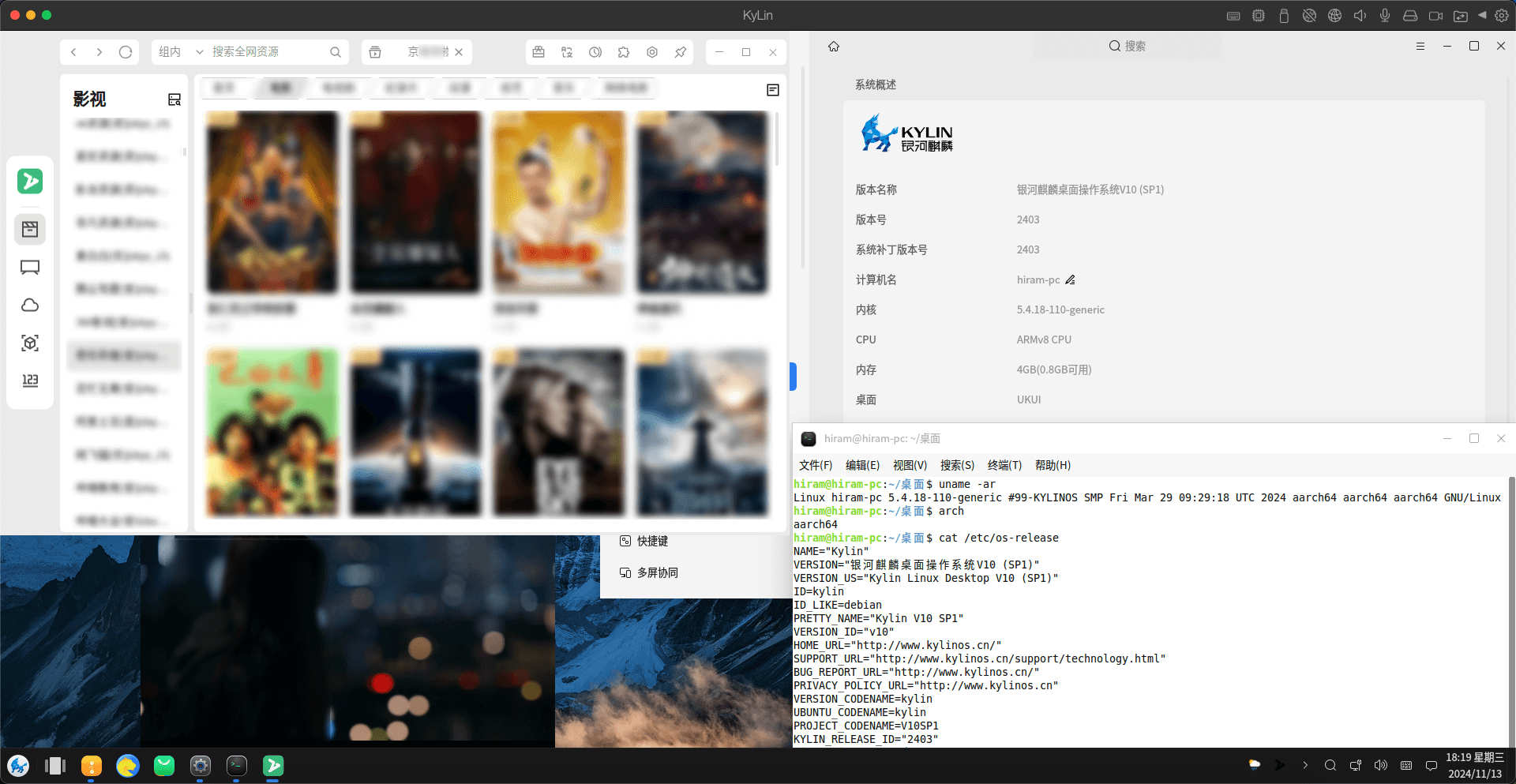 | 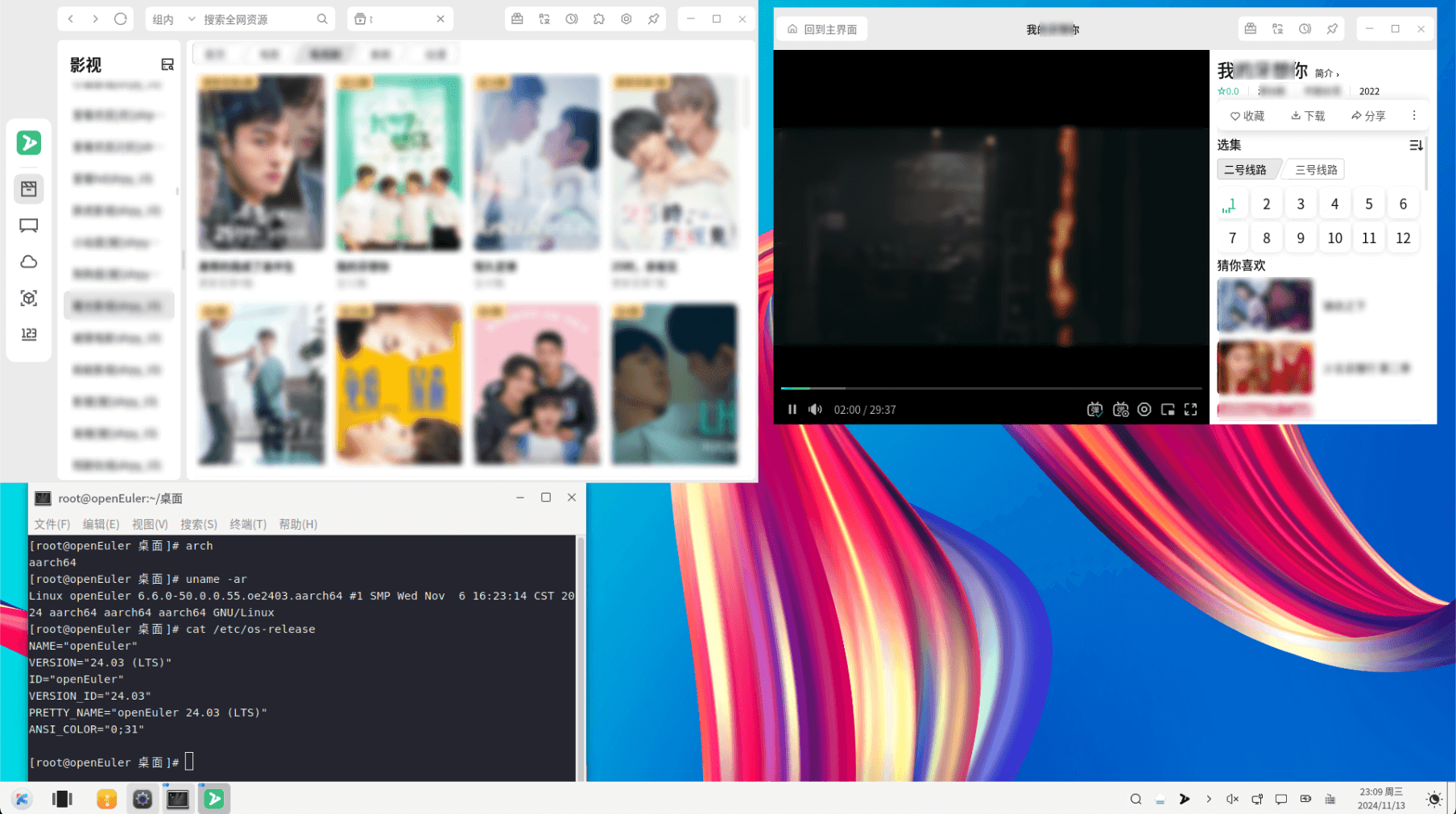 |
| ElementaryOS 8[x86_64] | Mint 22[x86_64] |
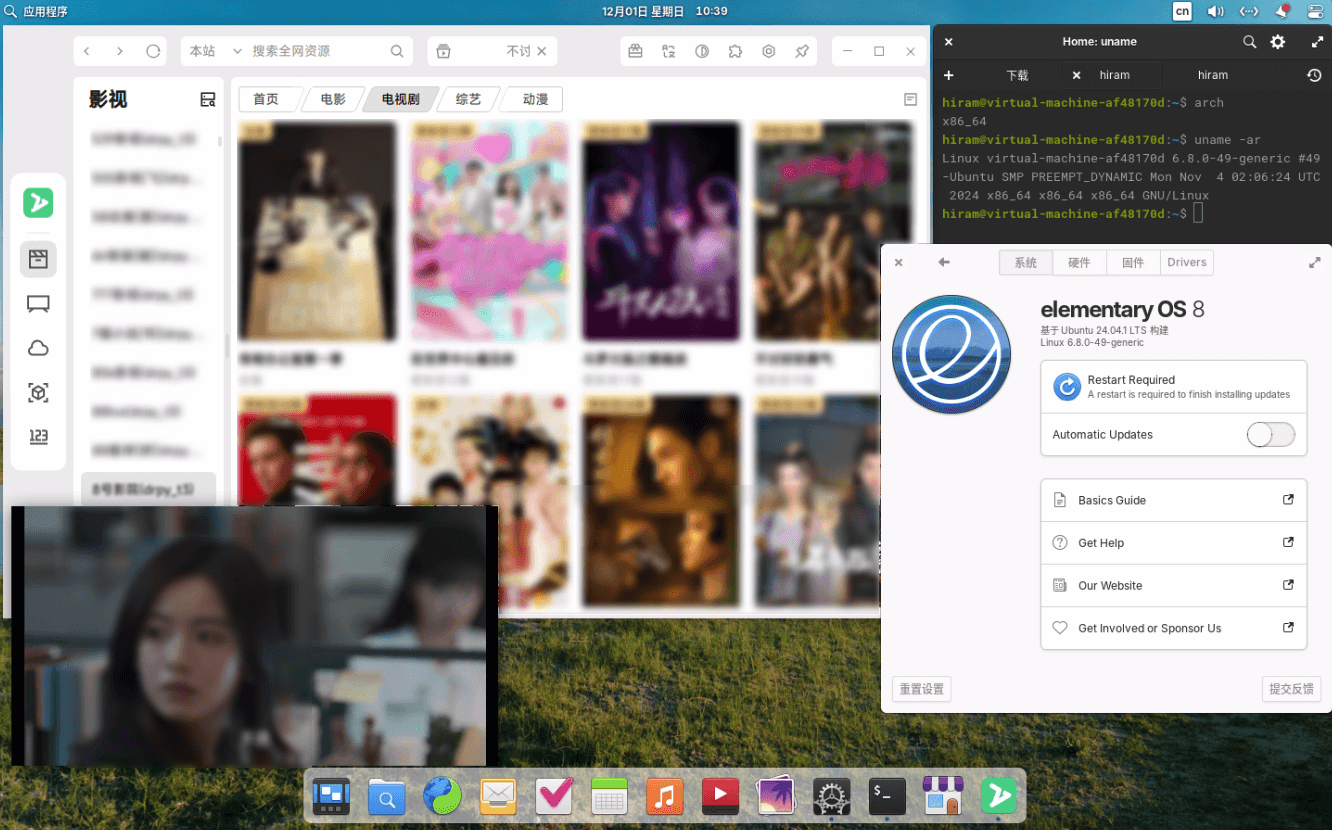 | 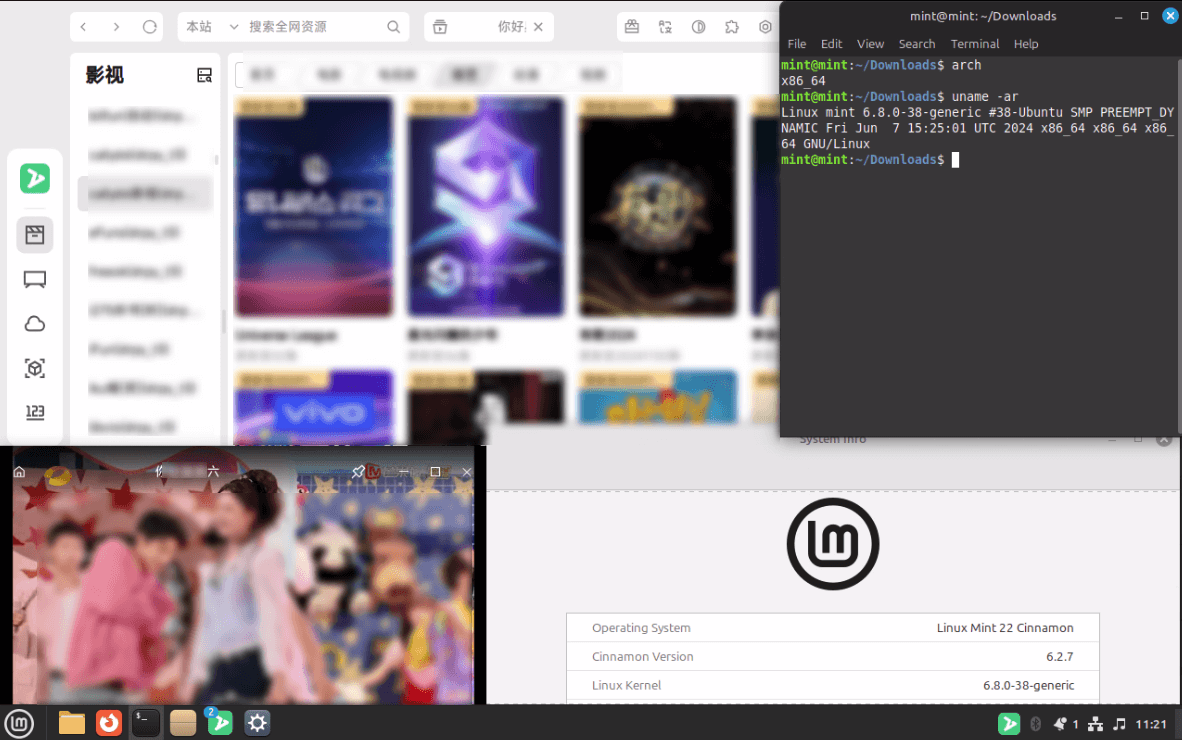 |
| SuperRed 32[x86_64] | FydeOS 19[x86_64] |
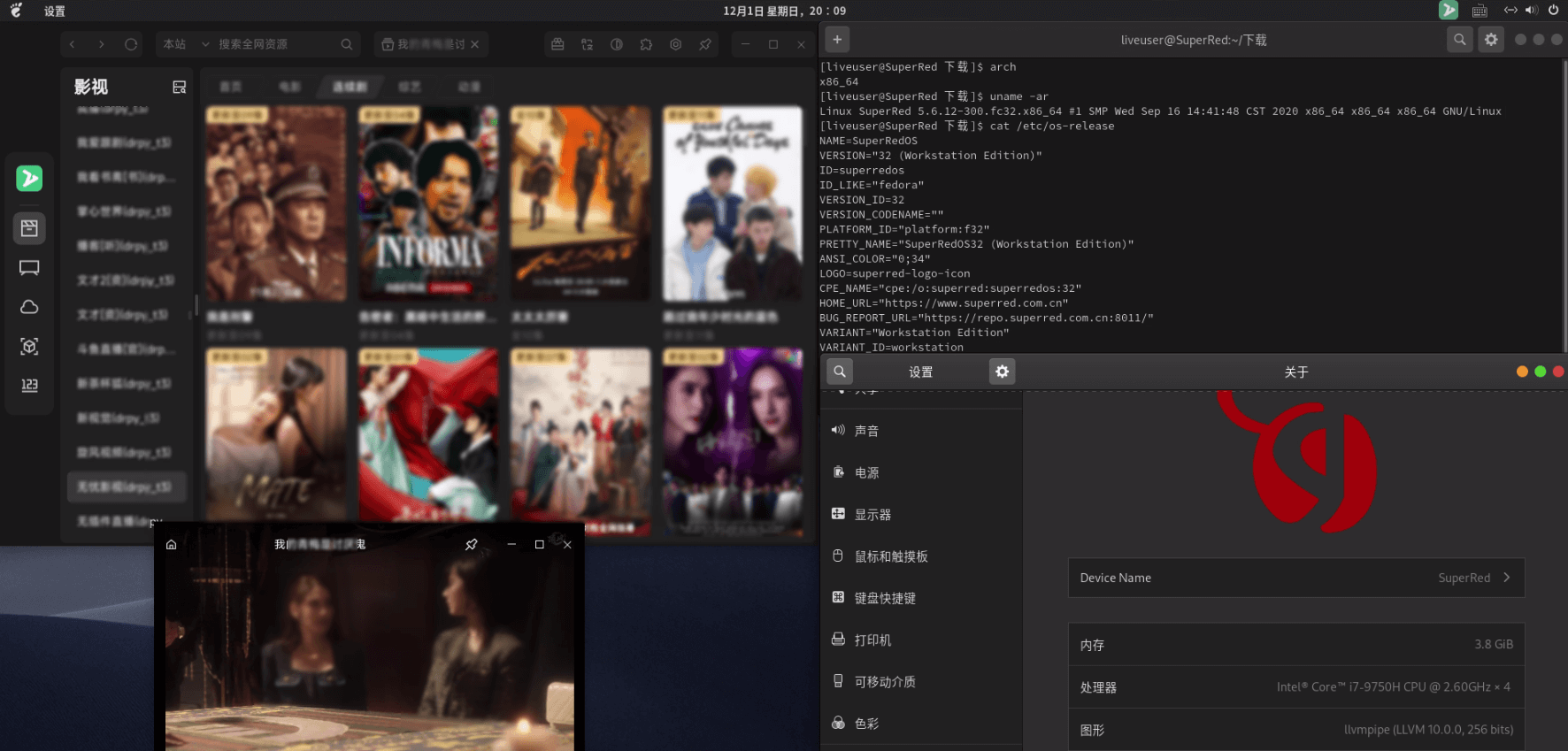 | 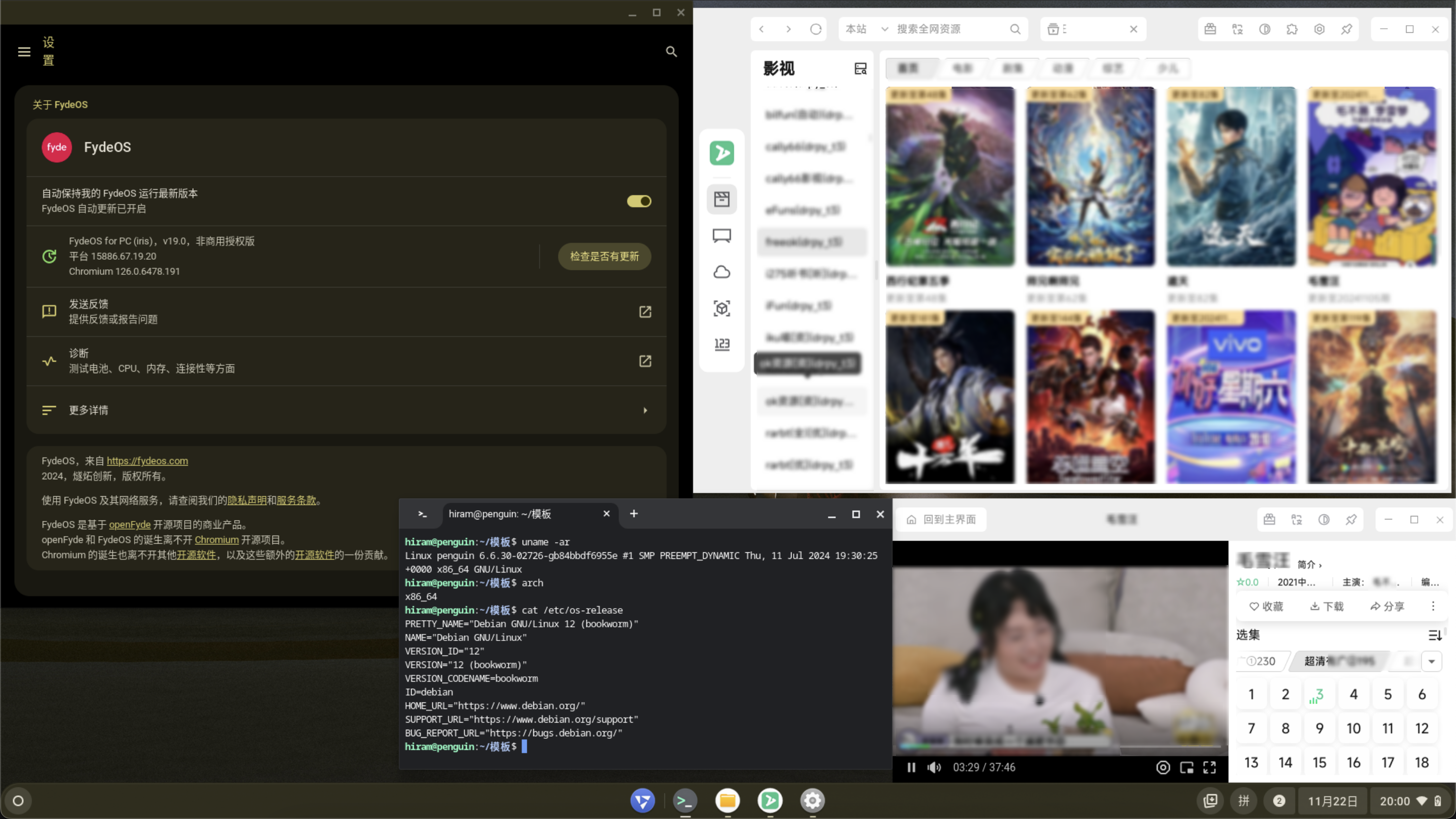 |
发布版(较稳定): 访问 GitHub Releases页面 获取
开发版(问题较多): 访问 GitHub Actions页面 获取, 需登录Github账号。
操作系统版本过低请选择 3.3.7 版本
mac[不再支持macOS10.15]
x64.dmgarm64.dmguniversal.dmgwin[不再支持win7|win8|win8.1]
x64.exearm64.exe.exelinux[含chromos]
x86_64.AppImage x86_64.rpm amd64.debarm64.AppImage aarch64.rpm arm64.deb因为软件没有签名,所以会被 macOS 的安全检查所拦下。
> {appname}为软件名, 访问前自行替换[含括号一起替换]
[1] 执行下面命令信任开发者, 会要求输入密码:
sudo spctl --master-disable
[2] 执行下面命令放行软件 :
sudo xattr -cr /Applications/{appname}.app
完成上面两个步骤,大多数情况下都能正常打开应用。
ps:
如果提示以下内容:
option -r not recognized
usage: xattr [-slz] file [file ...]
xattr -p [-slz] attr_name file [file ...]
xattr -w [-sz] attr_name attr_value file [file ...]
xattr -d [-s] attr_name file [file ...]
xattr -c [-s] file [file ...]
The first form lists the names of all xattrs on the given file(s).
The second form (-p) prints the value of the xattr attr_name.
The third form (-w) sets the value of the xattr attr_name to attr_value.
The fourth form (-d) deletes the xattr attr_name.
The fifth form (-c) deletes (clears) all xattrs.
options:
-h: print this help
-s: act on symbolic links themselves rather than their targets
-l: print long format (attr_name: attr_value)
-z: compress or decompress (if compressed) attribute value in zip format
则执行命令
xattr -c /Applications/{appname}.app/*
如果上述命令依然没有效果,可以尝试下面的命令:
sudo xattr -d com.apple.quarantine /Applications/{appname}.app/> {appname}为软件名, 访问前自行替换[含括号一起替换]
[1] 选择一张icon图标下载
[2] 在任意位置新建一个名为{appname}.desktop的文件,并写入如下内容
[Desktop Entry]
Name={appname} # 软件名
Version=1.0 # 版本[非必要]
Exec=/home/xxx/Downloads/{appname}.AppImage # AppImage程序路径(需文件名一致)
Terminal=false # 是否后台运行
Icon=/home/xxx/Downloads/{appname}.png # 图标路径
Type=Application # 类型
StartupNotify=true # 启动通知
Comment=zyfun client # 说明[非必要]
Categories=Audio;Video; # 类别[非必要]
[3] 保存{appname}.desktop后右键属性,在权限目录下允许作为程序执行文件上打钩
[4] 将{appname}.desktop文件复制到/usr/share/applications路径下# 报错关键词 Running as root without --no-sandbox is not supported. See https://ccrbug.com/638180.
./文件名.AppImage --no-shawbox
# 报错关键词 dlopen():error loading libfuse.so.2
sudo apt-get install libfuse2
# 报错关键词 Exiting GPU process due to errors during initialization
xhost +# 报错关键词 Package libnss3-1d is not installed
sudo apt-get install libnss3-1d
# 报错关键词 Package libxss1 is not installed
sudo apt-get install libxss1{appname}为软件名, 访问前自行替换[含括号一起替换]
~/Library/Logs/{appname}/log/~/Library/Application\ Support/{appname}/database/~/Library/Application\ Support/{appname}/plugin/~/Library/Application\ Support/{appname}/file/~/.config/{appname}/log/~/.config/{appname}/database/~/.config/{appname}/plugin/~/.config/{appname}/file/%USERPROFILE%\AppData\Roaming\{appname}\log\%USERPROFILE%\AppData\Roaming\{appname}\database\%USERPROFILE%\AppData\Roaming\{appname}\plugin\%USERPROFILE%\AppData\Roaming\{appname}\file\{custom_path}为自定义路径, 访问前自行替换[含括号一起替换]
{custom_path}/log/{custom_path}/database/{custom_path}/plugin/{custom_path}/file/配置方法[重新安装需重新设置]
appname={appname} # {appname}为软件名, 访问前自行替换[含括号一起替换]
cd "/Applications/$appname.app/Contents/MacOS/"
sudo mv "$appname" $appname.real
sudo printf '#!/bin/bash\ncd "/Applications/%s.app/Contents/MacOS"\n"/Applications/%s.app/Contents/MacOS/%s.real" --user-data-dir="{custom_path}"' "$appname" "$appname" "$appname" > $appname # {custom_path}为自定义路径, 访问前自行替换[含括号一起替换]
sudo chmod +x $appname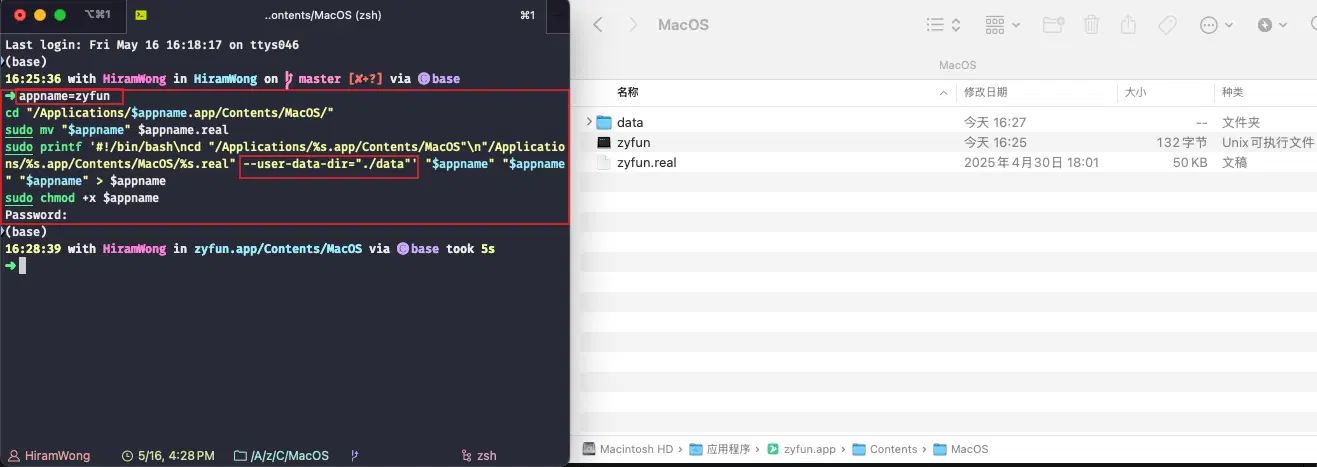
# {custom_path}为自定义路径, {appname}为软件名, 访问前自行替换[含括号一起替换]
# --user-data-dir最前面有个空格
./{appname}.AppImage --user-data-dir={custom_path}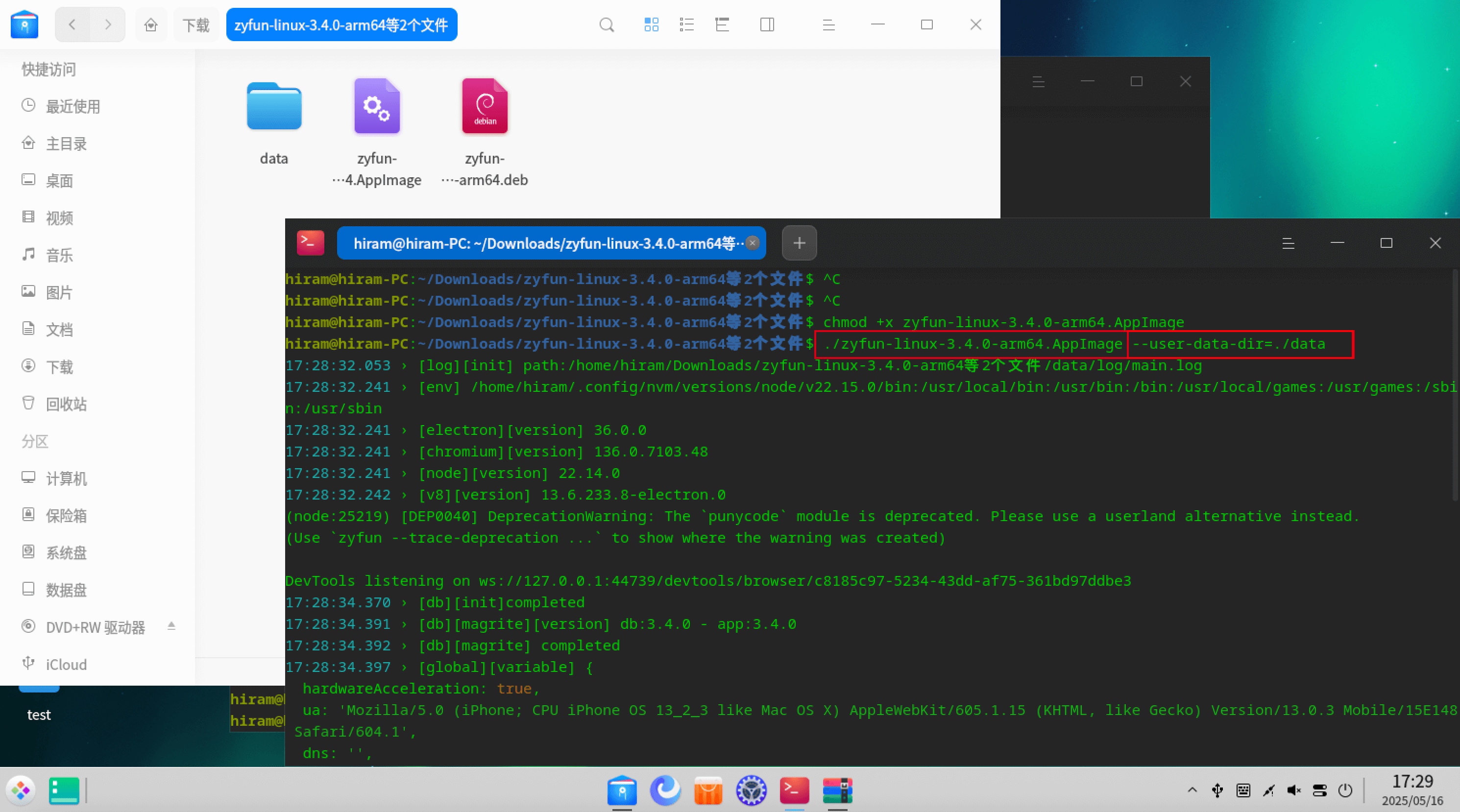
暂未找到方案
# {custom_path}为自定义路径, 访问前自行替换[含括号一起替换]
# --user-data-dir最前面有个空格
右键属性->目标->末尾添加 --user-data-dir="{custom_path}"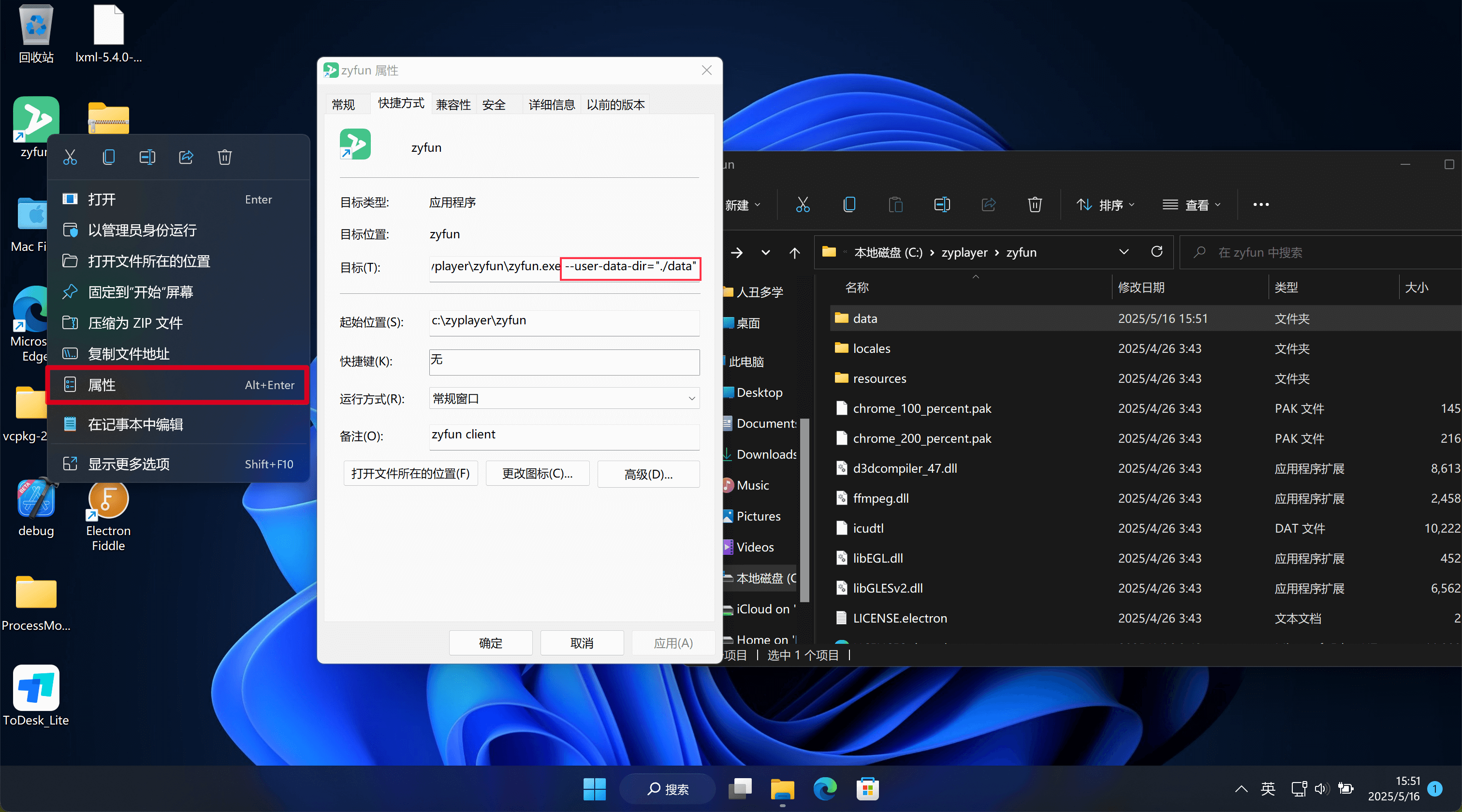
ZY-Player由@Hunlongyu首发 xmlZyPlayer由@Hiram-Wong二开 @fourbeauty设计贡献[t0]xml [t1]json [t3]py由@Hiram-Wong提供技术支持[t3]drpy [t4]hipy t4[drpyS]由@hjdhnx提供技术支持csp_xbpq csp_xyq csp_appysv2由@LoyDgIk @α提供技术支持catvod[nodejs]由开源项目@catvod提供技术支持xgplayer artplayer oplayer nplayerdplayer<=3.3.7版本 所有功能基于前端(含webworker), 数据为json文件 [兼容性好]>=3.3.8版本 前后端分离(含fork线程), 数据为pglite数据库 [符合设计逻辑 兼容性有所降低]